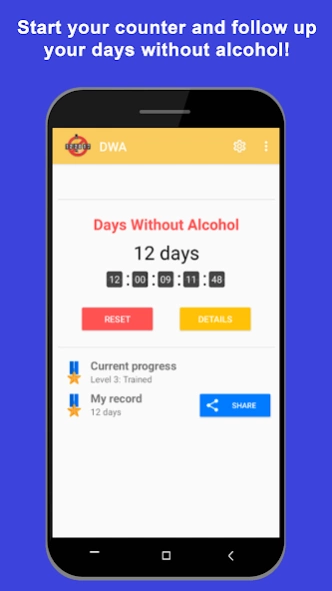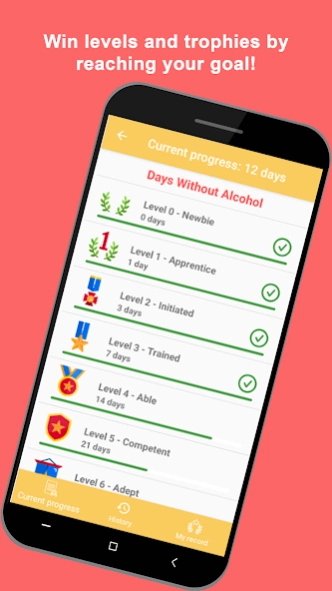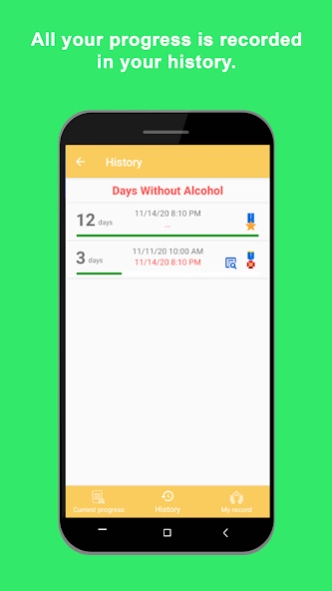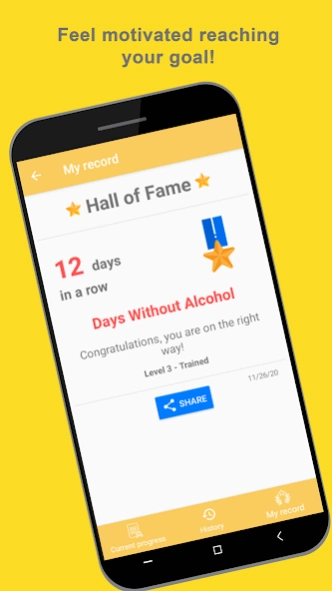DWA: Sobriety counter 1.3.2
Free Version
Publisher Description
DWA: Sobriety counter - Count your days without alcohol and track your daily progress to stop drinking
DWA : Days Without Alcohol
🎯 Follow up your progress by stopping drinking alcohol
💪 Count your success days
🙌 Feel motivated to reach your goal
Quitting drinking alcohol is always worth it at any stage of life, even if the person already has an illness caused by alcoholism, such as cancer or liver cirrhosis. With this application you can follow your evolution day by day counting your days without alcohol.
Here are some benefits of quitting drinking alcohol:
- More disposition
- Weight loss
- The risk of more diseases decreases
- Prevents diseases like cancer, gastritis and hepatical cirrhosis
DWA is easy to use and has no ads annoying you.
Features:
★ Number of days since you drank alcohol
★ Max (record) amount of days without alcohol ever registered
★ History of your progress and your Hall of fame
★ Win levels and trophies achieving your goal
★ Widgets to keep the counter in your home screen
About DWA: Sobriety counter
DWA: Sobriety counter is a free app for Android published in the Health & Nutrition list of apps, part of Home & Hobby.
The company that develops DWA: Sobriety counter is TC Solution Inc.. The latest version released by its developer is 1.3.2.
To install DWA: Sobriety counter on your Android device, just click the green Continue To App button above to start the installation process. The app is listed on our website since 2023-06-12 and was downloaded 1 times. We have already checked if the download link is safe, however for your own protection we recommend that you scan the downloaded app with your antivirus. Your antivirus may detect the DWA: Sobriety counter as malware as malware if the download link to tech.tcsolution.dwa is broken.
How to install DWA: Sobriety counter on your Android device:
- Click on the Continue To App button on our website. This will redirect you to Google Play.
- Once the DWA: Sobriety counter is shown in the Google Play listing of your Android device, you can start its download and installation. Tap on the Install button located below the search bar and to the right of the app icon.
- A pop-up window with the permissions required by DWA: Sobriety counter will be shown. Click on Accept to continue the process.
- DWA: Sobriety counter will be downloaded onto your device, displaying a progress. Once the download completes, the installation will start and you'll get a notification after the installation is finished.